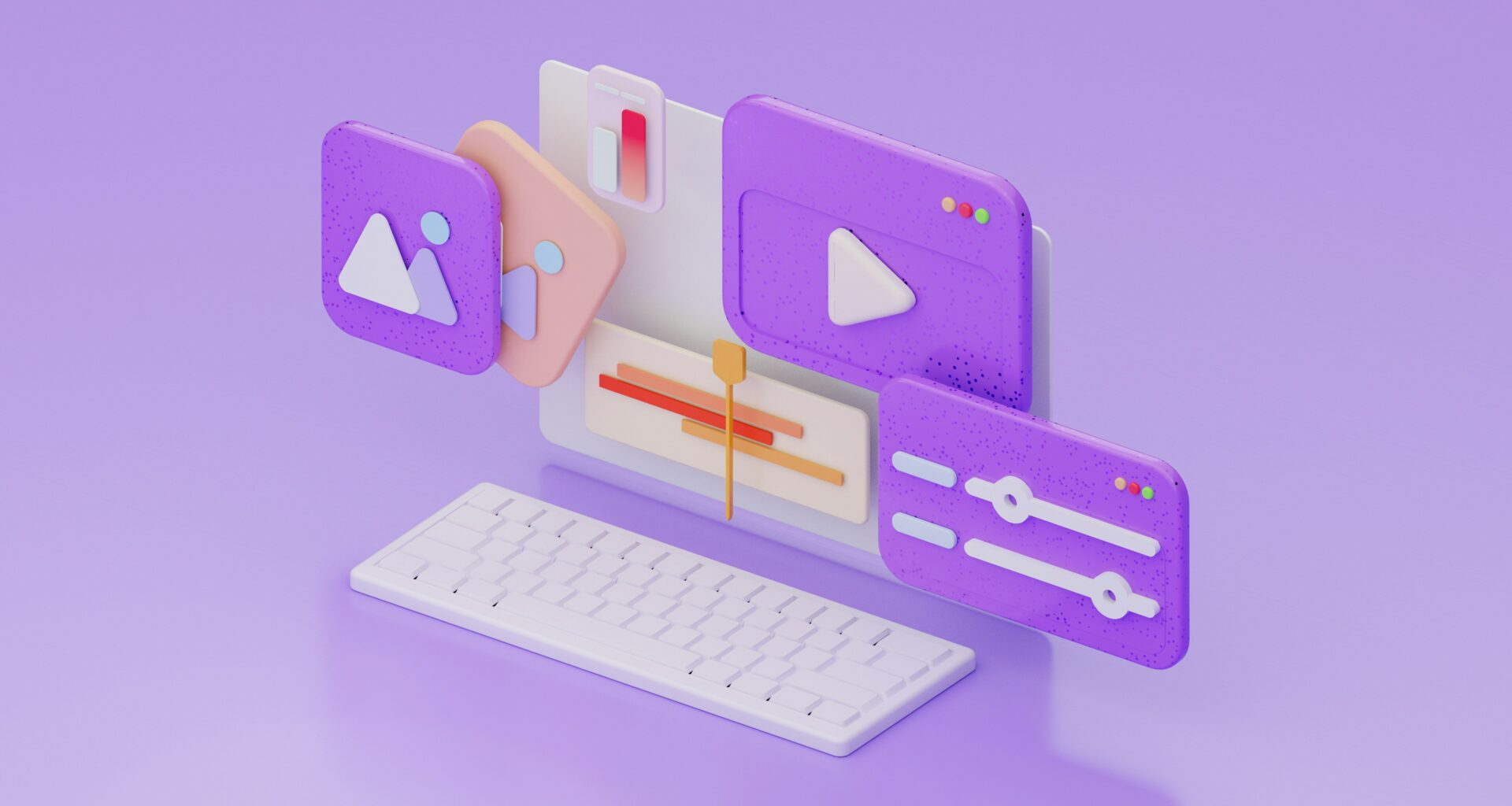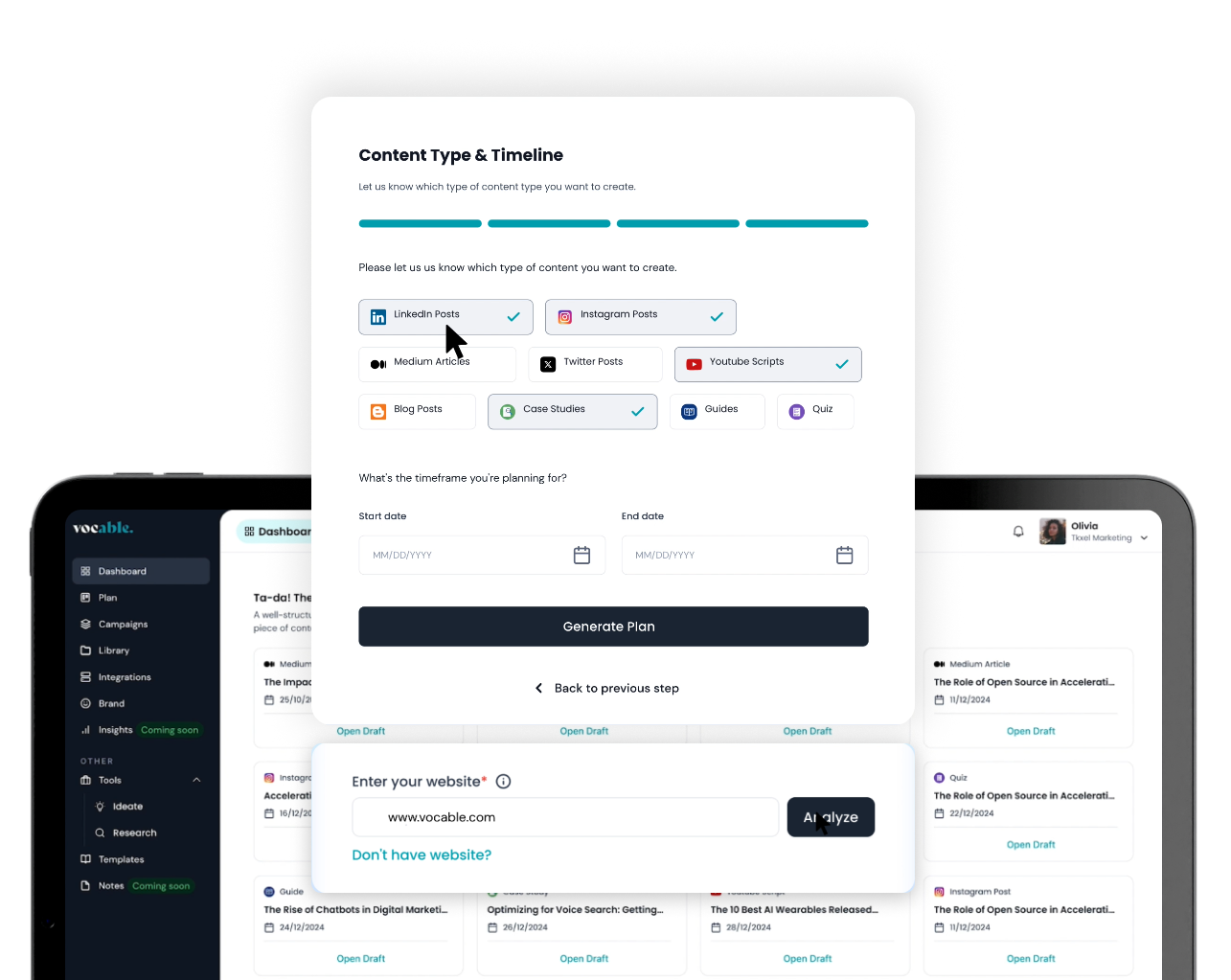How to Create 1 Month of Faceless Video Content in 1 Day Using 3 AI Tools

Iman OubouJune 25, 2025 4 min read
Short-form video content is one of the most powerful ways to grow your brand, reach new audiences, and drive engagement on platforms like TikTok, YouTube Shorts, and Instagram Reels.
Unfortunately, scripting, filming, editing, and showing up on camera every day isn’t sustainable for most people.
That’s why a new trend is taking off and fast: Faceless video content.
These are channels and accounts built entirely on content that doesn’t require you to show your face, speak into a camera, or spend hours editing. Some are generating serious passive income through affiliate links, AdSense, brand deals, and digital products, all without ever filming a single video manually.
So here’s the Million dollar question: What if you could create a full month of faceless video content in just one day, without filming, scripting, or editing anything yourself?
You can. All you need is this 3-tool AI stack:
The 3 AI Tools You'll Need
This 3-tool stack removes that friction so you can scale your content without scaling your stress.
| Step | Tool | Purpose |
|---|---|---|
| 1 | Buzzabout | Discover a trending content pillar |
| 2 | Vocable AI | Generate 30 scripts based on that pillar |
| 3 | InVideo AI | Turn scripts into faceless videos |
Quick Tips
Want the Full Walkthrough?
I am putting together FREE step-by-step live workshops on different AI content use cases (including this one) on the Vocable AI community so make sure to join (it’s free to join!) and register under office hours.
Step 1: Research What’s Trending with Buzzabout
Before creating any content, you need to know what your audience actually cares about. That’s where Buzzabout comes in.
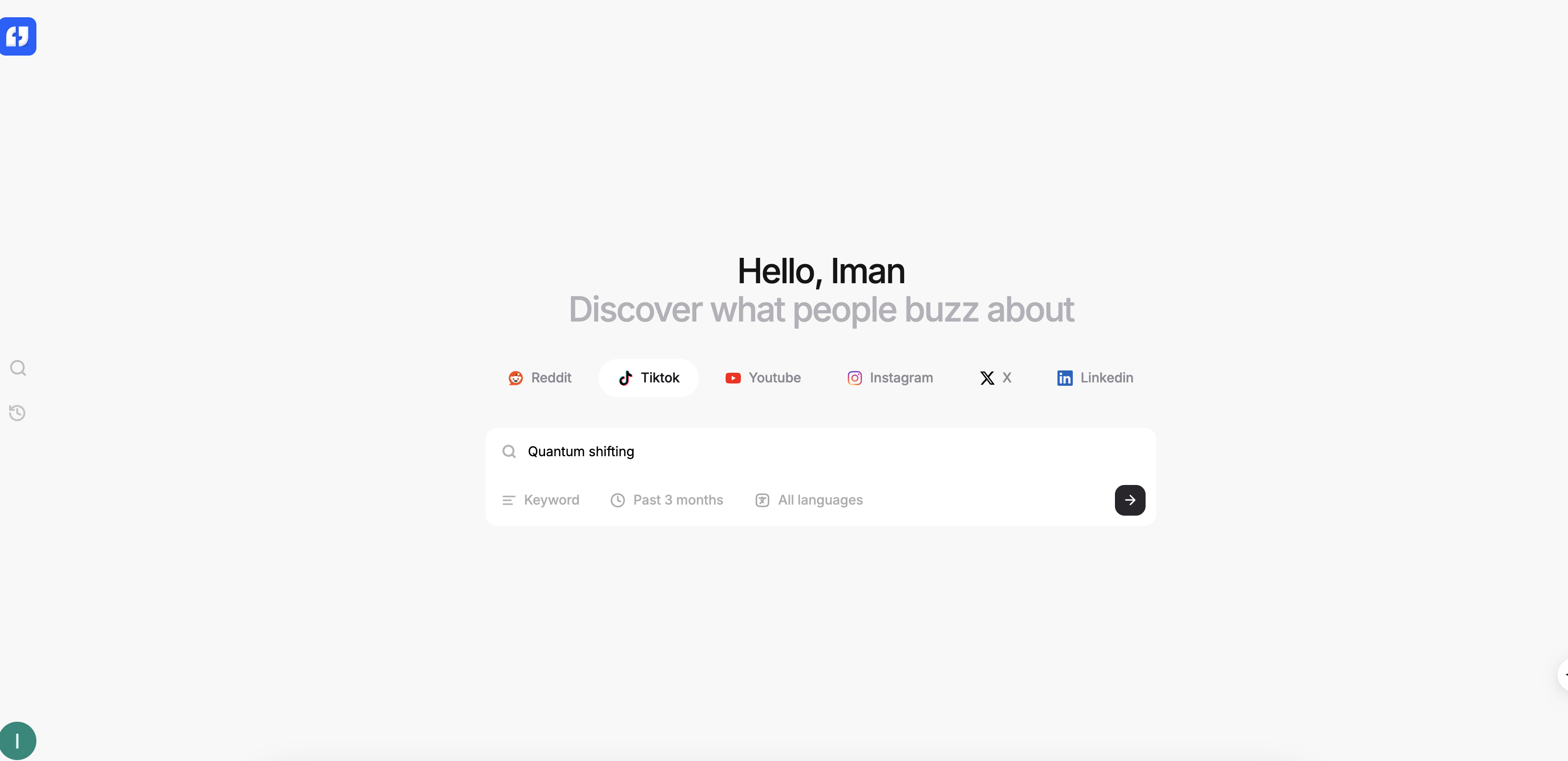
Buzzabout is a trend discovery tool that helps you stay on top of what’s currently being discussed across social platforms, forums, and communities within your niche. Instead of guessing what to post about, you’re working with real-time, high-performing topics that have already proven to engage people.
What You’ll Do:
-
Go to Buzzabout
-
Enter your niche or topic of focus (e.g. quantum shifting)
-
Identify 1 trending content pillar, this is your theme for the 30 videos you’ll create
For example: If you’re in the quantum manifestation/shifting niche, you might find a trending pillar around ‘actionable quantum techniques’
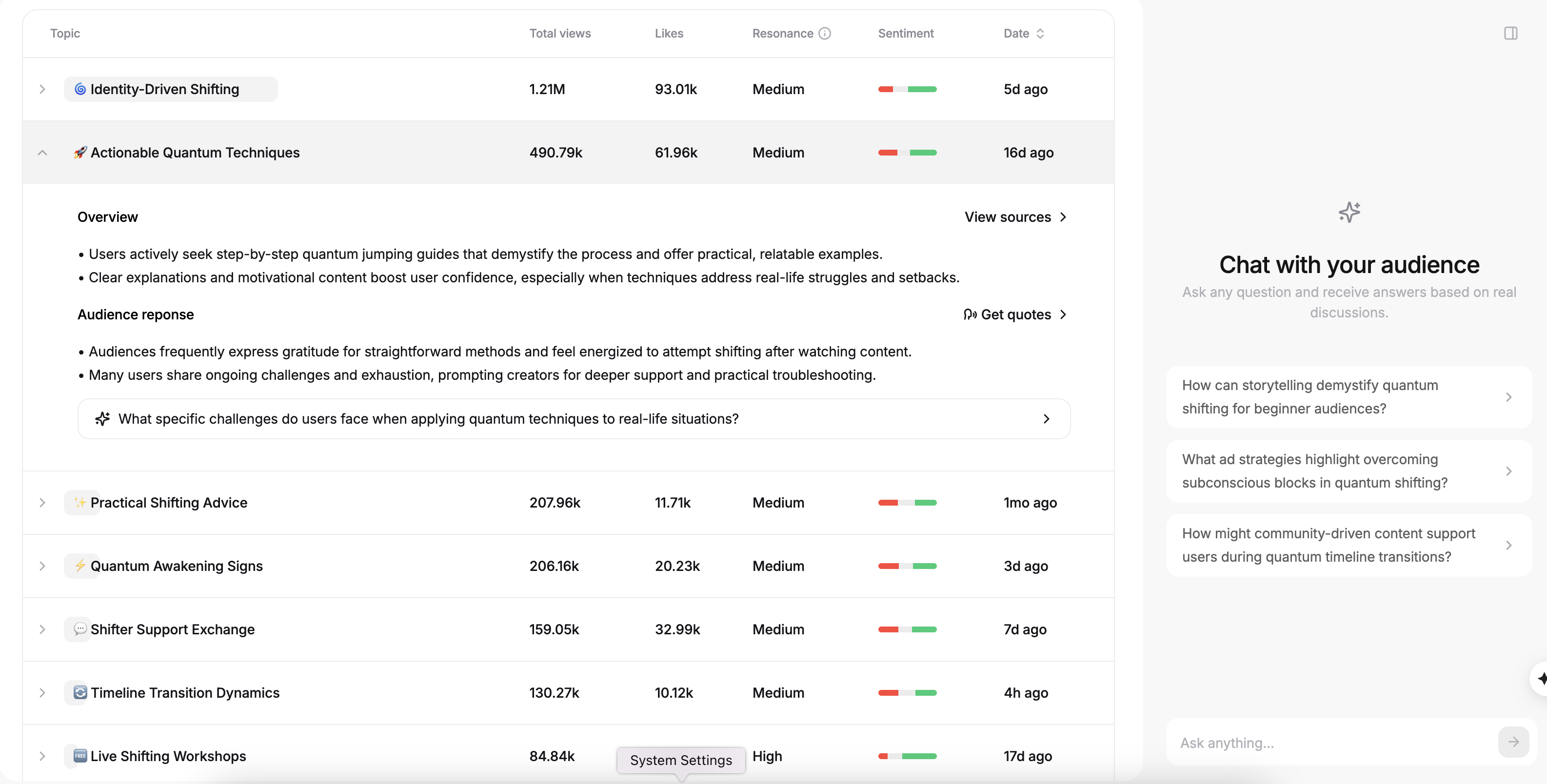
This becomes the foundation for your campaign.
Step 2: Batch Script 30 Video Ideas with Vocable AI
Once you have your content pillar, the next step is turning that topic into a batch of video ideas and scripts. This is where Vocable AI becomes your content strategist.
Unlike generic writing tools, Vocable is built for strategic content execution. It doesn’t just give you one-off posts, it builds full 30 day campaigns with hooks, angles, and storytelling frameworks optimized for social media.
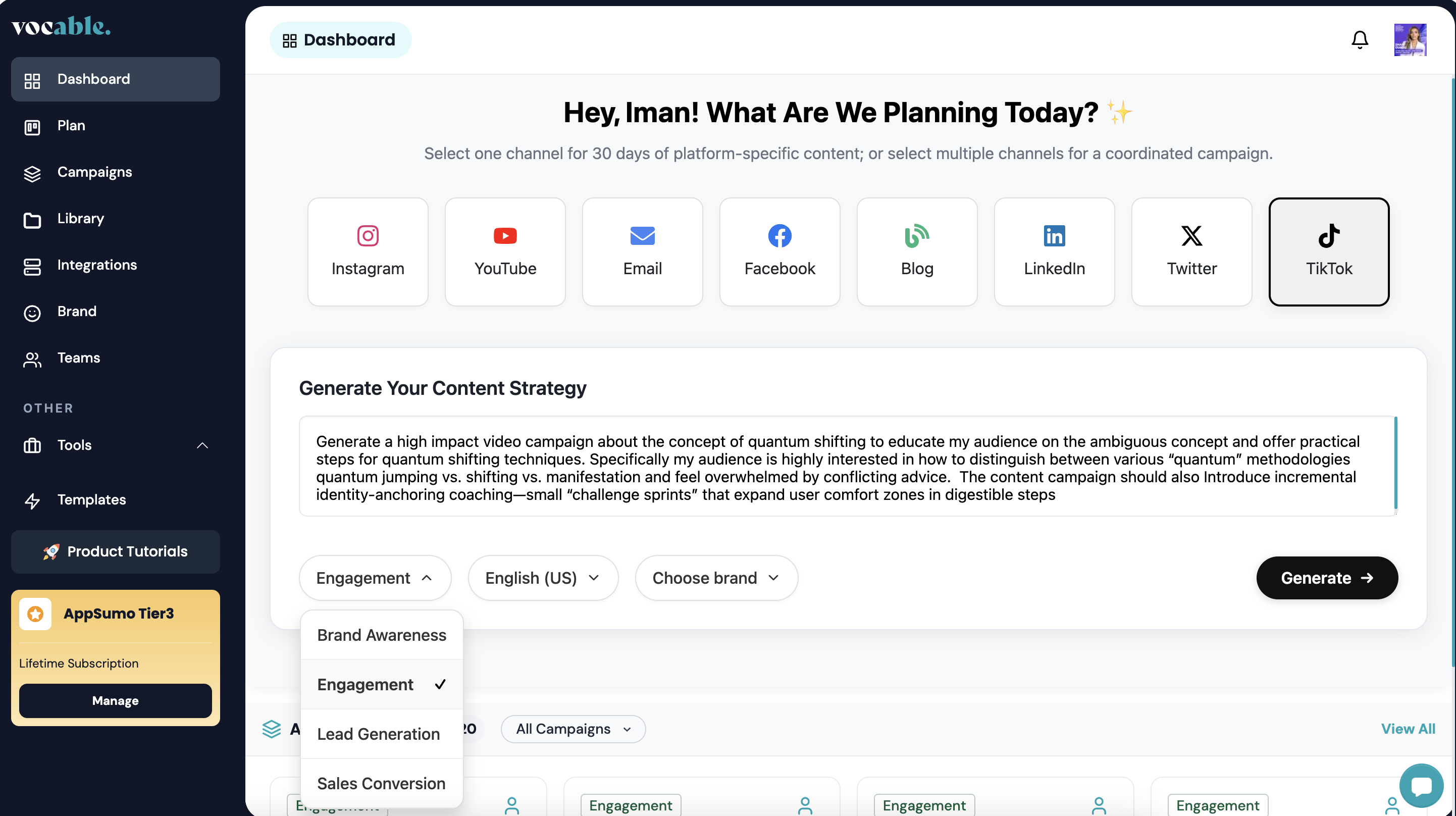
How to Use It:
-
Head to Vocable.ai
-
From your dashboard, start a new campaign by giving it your prompt and pasting in the content pillar or trend you found from Buzzabout
-
Choose your target platform (TikTok: which can be used as short form content for youtube and reels too, or choose YouTube which would be long form videos)
-
Let it generate 30 video ideas complete with:
-
Scroll-stopping hooks
-
Full video scripts
-
Visual directions/notes
-
Optional hashtags and call-to-actions
-
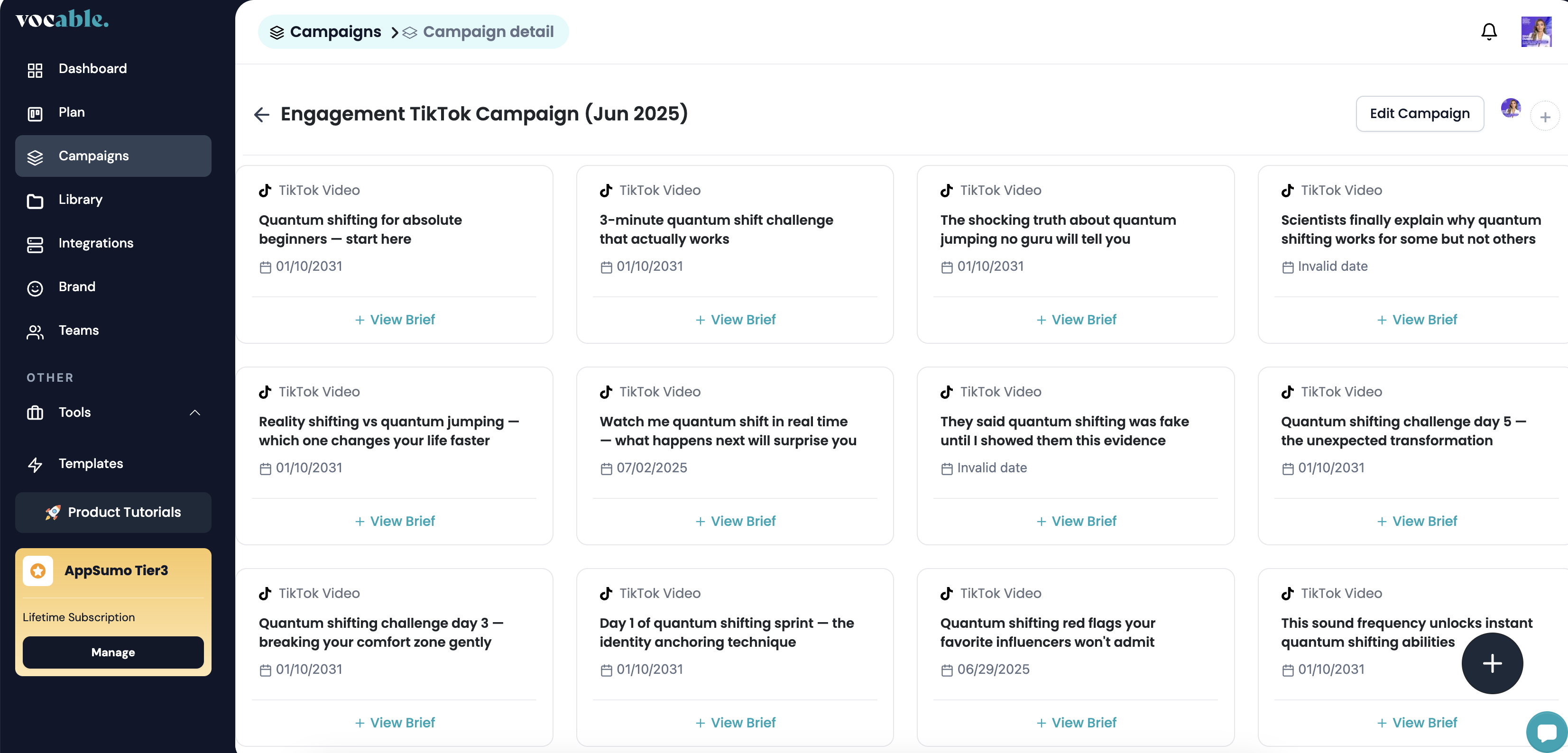
What you end up with is not just volume, it’s depth and diversity: 30 unique angles and microtopics under your pillar that speak directly to your audience’s interests.
Bonus: Vocable’s output is trained on high-performing storytelling frameworks, so the content isn’t just filler, it’s designed to resonate and convert.
Step 3: Turn Scripts Into Faceless Videos with InVideo AI
Now that you’ve got 30 fully written scripts, it’s time to bring them to life—without touching a camera or editing timeline.
InVideo AI lets you generate faceless short-form videos by simply pasting in your script. It automatically adds relevant visuals, captions, music, and even AI-generated voiceovers.
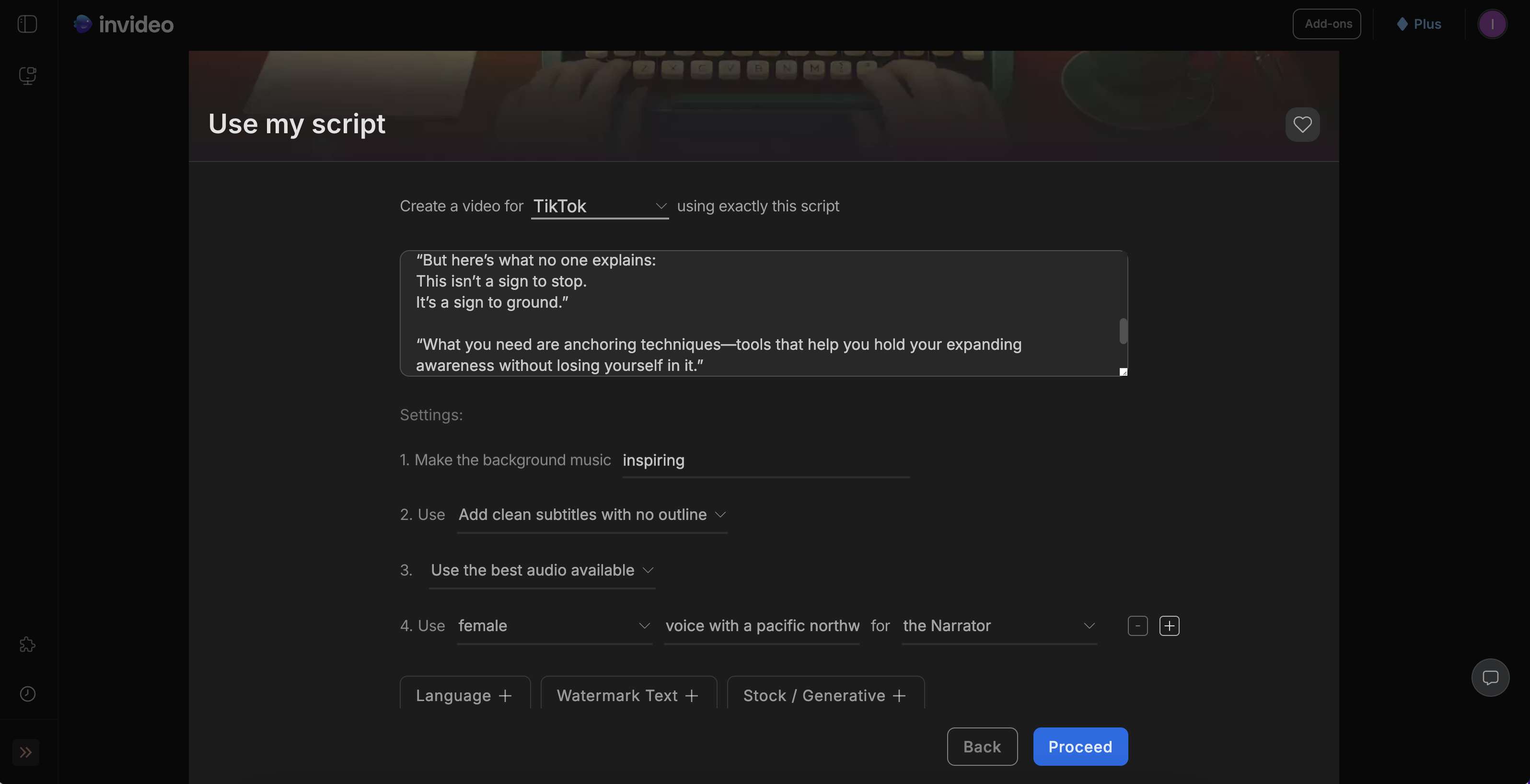
Here’s How:
-
Go to InVideo AI
-
Choose the “Use your script” option
-
Paste in one of your Vocable-generated scripts
-
Select your preferred video style (voiceover, motion text, visuals, music, etc.)
-
Let the AI generate your video
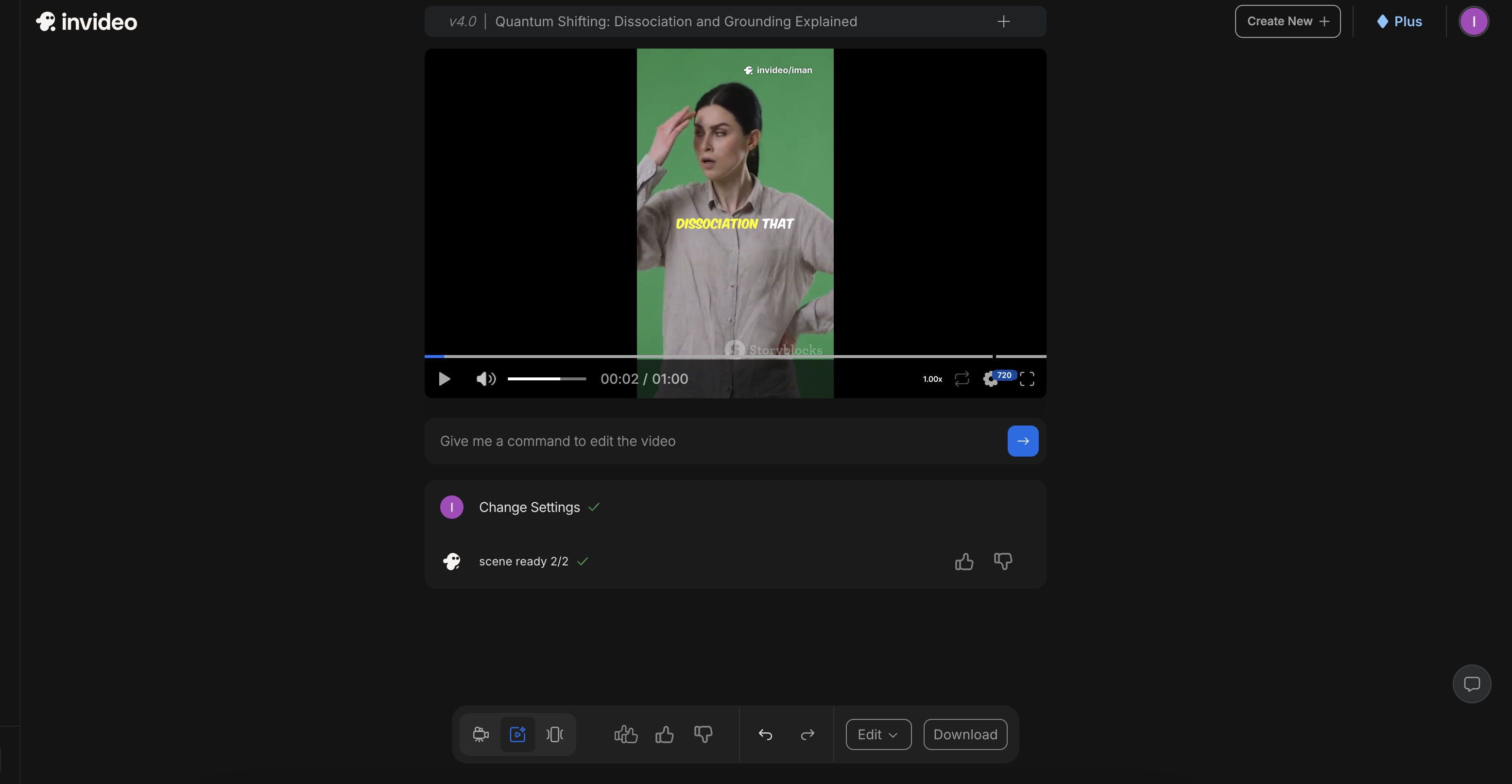
Repeat the process for each of your 30 scripts. You’ll walk away with an entire folder of faceless videos you can schedule or publish across platforms over the next month.
Why This Stack Works
This isn’t just about saving time (though it definitely does that). This is also about building a repeatable, strategic content engine that removes the friction between your ideas and execution month-to-month. You can even create 90 days of content in just a a few days..
Here’s what makes it powerful:
-
You’re creating content your audience already wants (Buzzabout)
-
You’re batching ideas and scripts tied to a clear strategy (Vocable)
-
You’re producing professional videos with zero manual filming and editing (InVideo)
What would normally take weeks of planning, writing, and editing can now be done in a single afternoon or two… For people running faceless channels, it’s mostly about strategic volume and this workflow allows for a scalable process that can lead to passive income.
Use Cases for This Workflow
This workflow isn’t just for faceless video content channels, it’s also ideal for:
-
Solo entrepreneurs who want to share more expertise and insights and stay consistent without burning out
-
Coaches building a faceless brand or thought leadership presence
-
Side hustlers launching niche channels for affiliate income
-
Agencies scaling content production for clients
-
Anyone looking to grow their visibility without being on camera
Get Started with Vocable
Master every aspect of Vocable, from automated content planning to publishing in these step-by-step tutorials and product guides.
Get Started Now